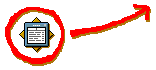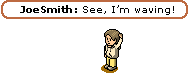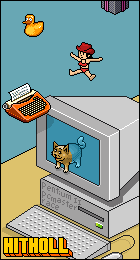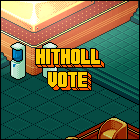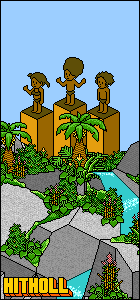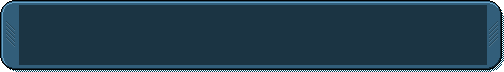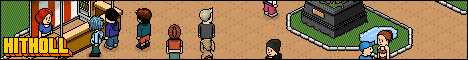The Hitholl Navigator
At the bottom of your screen you will see a mini hotel - this is the Hitholl Navigator. Click on it to open it up. One tab shows you all the public spaces you can go to - the clubs, cafés, swimming pools etc. The other tab is where you'll find the guest rooms - rooms other users have made themselves.
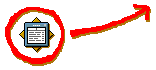

Moving around a room
It's easy to move inside a room - just click on a square to walk to it. If your feet need a rest, click on or under beds and chairs to sit or lie down. And if you want to boogie, click on you and then click the 'dance' button that appears on the right hand side of the screen.

Chatting
If you want to say something, type in the box at the bottom of the screen and hit the return key. Only the people near you will hear - users further away will see dots in your speech bubble - so choose 'shout' to let the whole room know your thoughts. If you want to whisper something secret to another user, choose 'whisper' and click on them before you hit return.
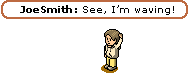

Making friends
Met someone you like? Click on them and click 'Ask to be a Friend' and a Friend Request will be sent to their Hitholl Console. That's the yellow icon next to the Hotel Navigator. If they accept your request, they'll be added to your Friends List.
|




 Camera fixed, 2000 users and new hardware
Camera fixed, 2000 users and new hardware